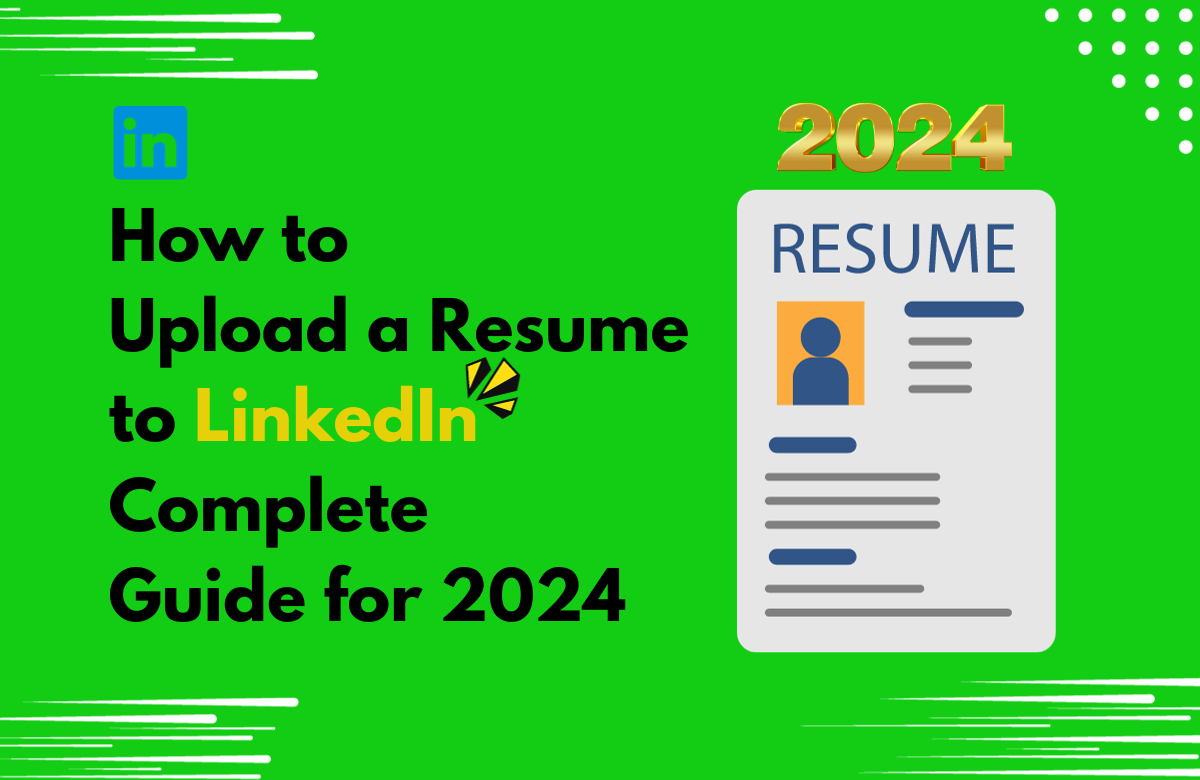LinkedIn is the go-to platform for professionals, job seekers, and recruiters alike. Crafting a standout profile is crucial to attract potential candidates. One key method is uploading a resume to provide a comprehensive guide to your experience. A well-structured outline helps you stand out, showcasing skills and achievements.
There are various methods to enhance your profile, such as adding rich media and detailed job descriptions. The benefits of a polished profile extend to networking and job opportunities. Embracing best practices like regular updates and engaging content further boost your visibility on LinkedIn’s platform, making you a desirable choice for recruiters and connections.
How to upload a resume on LinkedIn
During your job search, an effective method to increase visibility is to upload your resume directly to your LinkedIn profile. This streamlined application process allows you to apply for jobs directly through the platform, enhancing your chances of getting noticed by employers. By showcasing your qualifications on your profile and utilizing the job application feature, you can connect with potential employers during their search and increase your chances of getting your resume in front of the right people. Additionally, regularly posting relevant content on your feed can further boost your professional presence.
1 . Upload a resume during the job application process
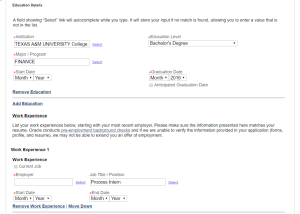
credit by https://www.topresume.com/
When searching for jobs on LinkedIn, you can easily find relevant opportunities by entering your preferred job title and location in the search box. Narrow down the results using filters such as job type, salary range, and experience level. Utilize the Easy Apply option in the job postings that match your criteria. Click on the job title to view details and requirements, then click the Easy Apply button on the right side of the screen. This streamlines the application process, allowing you to express your interest and submit your resume quickly.
Once you click the Easy Apply button, complete the required fields such as your name, email address, phone number, and home address. Under the Resume section, select “Upload Resume” and choose your resume file from your computer or device. Ensure your resume is in .doc, .docx, or .pdf formats. After uploading, click next and review the resume details. Once satisfied, submit your application, and LinkedIn will send application updates to the job poster and make your resume available for download. This straightforward process enhances your chances of securing jobs that align with your skills and preferences.
2. – Add a resume to your LinkedIn account
To manage your resume on LinkedIn, click on “Me” in the navigation bar. Choose “Settings & Privacy” from the dropdown menu. On the left sidebar, select “Data privacy,” then “Job application settings.” Click “Upload Resume” under “Manage your resumes” and select the file. Remember to Switch on the “Save and manage your resumes and answers” button.
LinkedIn smartly stores your four most recent resumes, making it easy to pull them up and reuse them for future job applications. Importantly, the resumes you upload are not visible to the public, ensuring your privacy on the platform.
3. – Add a resume to the LinkedIn profile
LinkedIn Profile Enhancement:
To boost your LinkedIn profile, click the plus sign and navigate to the Add profile section to address privacy concerns. Utilize the pop-up window to enhance your LinkedIn headline and share compelling slide decks and articles. Make your profile stand out by including a professional LinkedIn profile picture and uploading a diverse range of media. Add featured content like portfolio links and resume files to the About Me section. This method allows viewers to easily access your professional background and accomplishments.
Effortless Resume Display:
For a seamless display of your credentials, click plus sign and choose Add media to upload your resume. Select your resume file from your computer or device and click “Upload.” This ensures that your resume is visible in the Featured section below your About Me section. Take advantage of this space to showcase not only your resume but also your profile picture, articles, and portfolio links. This method provides an organized and comprehensive overview for anyone visiting your LinkedIn profile.
4. Add a resume to a LinkedIn post
resume, LinkedIn feed, post, document, file, device, title, upload, share, publish, download, choose, feed, poll, icon, prompt, descriptive title, click, three dots, create, add, done
Benefits of adding a resume to LinkedIn
Uploading your resume on LinkedIn has several advantages. It provides easy access for recruiters and hiring managers, offering them a quick and efficient way to review your profile. With the Easy Apply feature, you can submit your application with just a few clicks, streamlining the process. Additionally, by adding connections and regularly updating your profile, you enhance your exposure to interested recruiters. This not only increases the likelihood of receiving job offers but also allows the transfer of your signals to a broader audience, as your LinkedIn network can personalize your job recommendations and expand your job-seeking opportunities beyond the company’s website.
LinkedIn resume – Tips and best practices
Crafting an ATS-friendly resume is crucial before uploading it on platforms like LinkedIn in 2024. Use the chronological resume format for a clear, optimized presentation. Ensure your resume highlights relevant skills and experiences for the position you’re aiming for. Demonstrate your impact with measurable results and metrics, avoiding buzzwords and fluff. Remember, ATS may not parse complex elements like headers, footers, or graphics correctly, so keep it short and direct.
To get noticed by digital gatekeepers and human recruiters, optimize your resume with strong, relevant keywords tailored to the job you’re applying for. Utilize ATS-friendly LinkedIn resume templates—they’re free and can help you navigate through the ATS maze. Use tools like Jobscan to ensure your resume passes the ATS screening. By including only relevant positions and experiences, your resume will be a powerful digital passport, smoothly passing through ATS while catching the eye of human recruiters.
How to update your resume on LinkedIn
To enhance your professional image, regularly update your resume and LinkedIn profile. If you need to make changes, simply delete the existing file and re-upload the revised version. To keep it current, constantly feature your latest achievements and experiences. For step-by-step instructions on this, check out our guide on “How to update your Resume and LinkedIn profile” for valuable preparation steps. By following this process, you can ensure that your online presence is a compelling offer to potential employers.
Update your resume in the job application settings
In LinkedIn, accessing your Job Application Settings is simple. Click the three dots in the navigation bar, select Settings & Privacy, then find Job Application Settings. Here, manage your resumes—upload a newly updated version, store your recent resumes, or delete any previously-uploaded resume easily. This control ensures data privacy as you handle your application materials swiftly.
Conclusion:
In conclusion, mastering the art of how to upload a resume on LinkedIn is crucial in 2024. This comprehensive guide covers every aspect, from adding a resume to your LinkedIn account to incorporating it seamlessly into your profile or job applications. Whether you’re uploading a resume during the job application process or sharing it within a post, our tips and best practices ensure your LinkedIn resume stands out. With these insights, elevate your profile, increase visibility, and effectively showcase your expertise. A well-crafted LinkedIn resume is your key to unlocking new opportunities and advancing your professional journey.
FAQS:
How do I get to the LinkedIn resume builder?
Click the Me icon at the top of your LinkedIn homepage. Click View Profile. Click the More button in the introduction section. Select Build a resume from the dropdown.
How do I upload my resume?
- Make sure your resume is in the correct format. The website you upload to might change the organization of your resume if you do not submit your resume in the correct format.
- Copy and paste your resume.
- Click the “upload” or “upload resume” button.
- Select your resume file.
- Click the “upload” button again and save.
What do 2023 resumes look like?
For the majority of job-seekers, the best resume format in 2023 is the reverse-chronological resume format. This resume format involves listing your resume information (e.g. your work experience and your education) starting with the most recent one and going backward through relevant jobs, degrees, or qualifications.
Is LinkedIn resume review free?
It is free, no catch, no cost. If they are currently out of work or looking for a job change our free service is an extremely useful insight into how their written content and experience, be it from a resume, letter or LinkedIn profile stacks up and compares to their peer group.
Should I upload my resume to LinkedIn?
Should I Ever Upload My Resume to Linkedin? Though we do not recommend posting a resume on your profile, you can upload your resume when you apply to specific job postings using LinkedIn’s job search page.